Solution
In SQL Server Management Studio a new component has been added that allows you to logically group your project code together in one place.
To access this you need to create a new project which you can do one of two ways:
- File -> New -> Project or (Ctrl + Shift + N)
When you create a new project you have several choices such as:
- SQL Server Scripts
- Analysis Services Scripts
- SQL Server Compact Edition Scripts
At this point you need to select the type of project and a new solution will be created for that project.
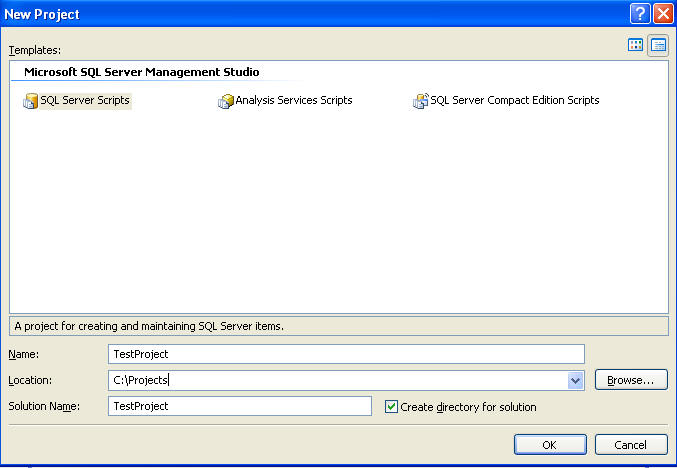
After you create the new project the following screen will appear in Management Studio. At this point you can begin creating connections, queries and any other miscellaneous files that you need for this project. In addition, you can have multiple projects within one solution.
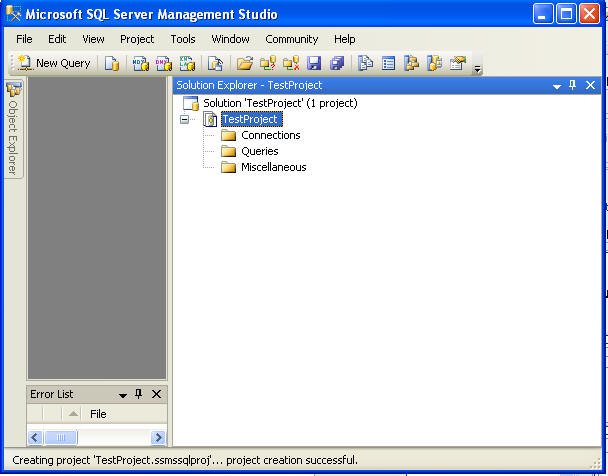
The following gives you an idea of what a solution could look like with multiple projects and multiple components within each project.
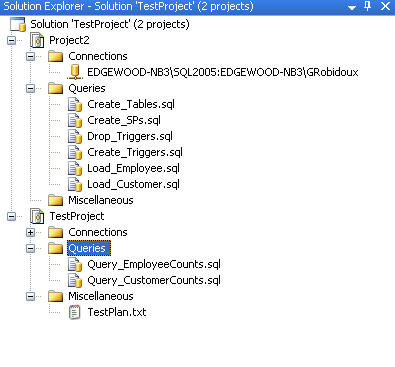
This is a pretty simplistic concept of keeping your code together, but for complex projects where there are a lot of components this could become a big help for keeping your project code straight.


No comments:
Post a Comment